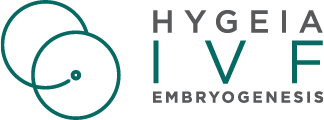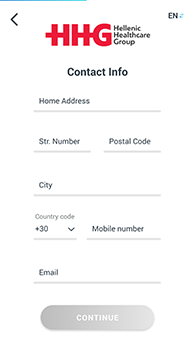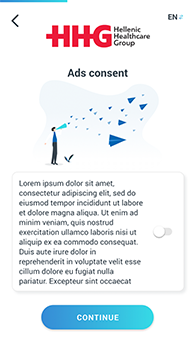To download the my-Ygeia application, depending on your device, go to the App Store or Google Play and type in the search: my-Ygeia and press install.
Download the App for iOS Download the App for Android
Once the installation is complete, the my-Ygeia app icon will appear on your mobile.
Steps for your registration
1. The first time you open the application on your mobile you will need to register.
You have the possibility to choose the language between Greek or English.
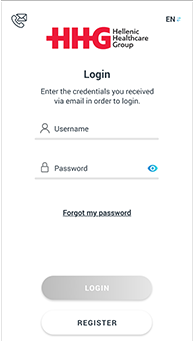
You select "REGISTER" and then accept the "General Terms of Use" by pressing continue.
2. You choose the Health Unit that interests you
You activate the Hospital or Hospitals, which you have visited and had tests done or have been hospitalized in the past.
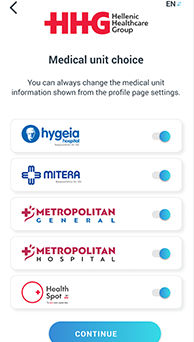
5. A code has been sent to the email you stated in the previous steps
You type this code to confirm your email.
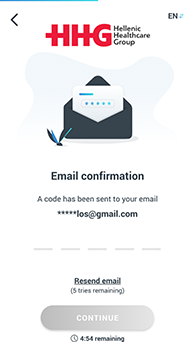
6. A code has been sent to the mobile phone you stated in the previous steps
You type this code to confirm your phone number.
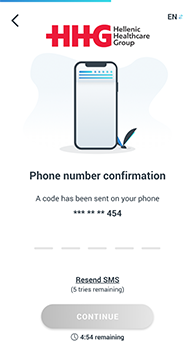
7. To access your medical file you must confirm an identification document (ID or passport)
You select the document you want (identity card or passport) and either upload it to the application from your mobile files or choose to take a photo of it at that moment.
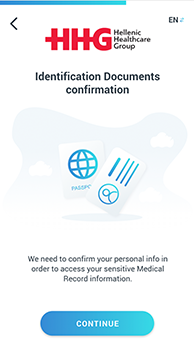
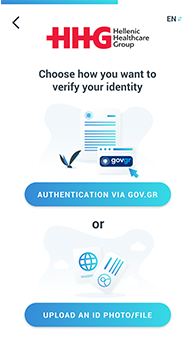
Caution: you must upload both sides of your identity card or passport in pdf or jpg or png file format up to 4MB.
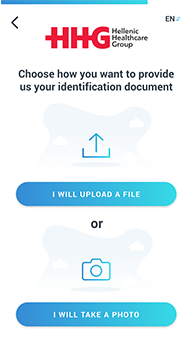
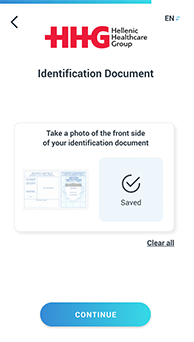
In case you don't have your ID, the my-Ygeia application automatically connects you to the gov.gr digital portal, so that you can complete the relevant Solemn Declaration, listing all your necessary personal information.
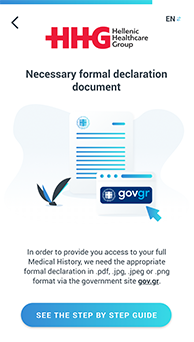
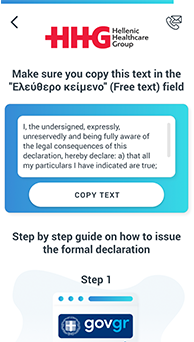
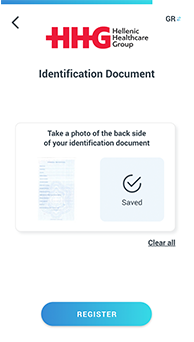
Caution: you must press COPY TEXT and paste the text into the Solemn Declaration.
8. You have completed the registration process!
After you have completed your registration, the data you entered will be processed.
You will immediately receive in your email a Username and a temporary Password which you will use to enter the application for the first time.
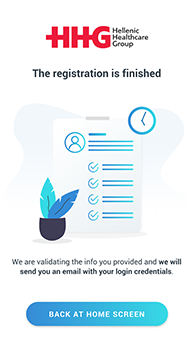
When you enter the my-Ygeia application you will be asked if you wish to change the Password that has been given to you.