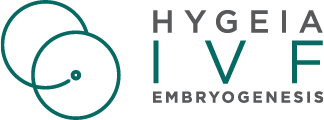1. What does the my-Ygeia app offer me?
The my-Ygeia application, is your personal electronic health record and is an innovative application for digital storage and management of medical examinations and data, accessible 24 hours a day.
3. How can I access my medical data?
The process is simple. You download the application for free on your device, register and gain access to all the medical data and tests you have carried out in previous years at the HHG Group Hospitals (HYGEIA, Metropolitan Hospital, Mitera Metropolitan General).
5. Do I have access to my medical data at all times?
Yes, the my-Ygeia app gives you access to your medical data 24 hours a day, 365 days a year.
6. How long does it take after registration to access my data?
After completing your registration process in the my-Ygeia application, within the next 24 hours you will have access to your medical record.
7. I forgot my-Ygeia application password. What should I do?
Open the app and select the "Forgot my password" button. You will automatically receive instructions to the email you entered during registration to create a new password.
8. I want to change my password. Can I?
Yes, you can change your password whenever you wish. You enter the application, your profile and press the button that says "Change password".
9. If I don't have my ID, can I complete my registration?
In case you do not have your ID, the application automatically connects you to the gov.gr digital portal, so that you can complete the relevant Solemn Declaration, listing all your necessary personal information.
10. I don't have a Greek identity card. Can I use my passport?
Yes you can use your passport. Please make sure it is in effect.
11. I completed the registration process, but I have not received the codes. What should I do?
After you complete your registration, it is systemically confirmed that the process has been completed successfully and all your necessary certification documents have been fully uploaded. This process may take up to 12 hours. If after 12 hours you do not receive your codes, please check your spam email or contact us at 210 6867 955.
12. I made a mistake during the registration process or attached the wrong file. What should I do?
In case of any error, a specialist associate will contact you immediately to give you instructions.
13. How secure is the my-Ygeia app?
The my-Ygeia application fully ensures the protection of the patient's personal and health data, since it applies strict security protocols and access is granted only to the main user, as well as to users authorized by them.
14. How can I see the results of my exams?
You enter the my-Ygeia application, you select your medical history, and then you select the Health Unit, where you performed your examination. There you will see all the results of your exams which you can download in pdf file format.
15. How can I see my imaging tests?
You enter the my-Ygeia application, you select your medical history, and then you select the Health Unit, where you performed your examination. There you will see all the results of your exams. Tapping on your exam name brings up the 'VIEW' option and then the images of the imaging exams.
16. Why can't I see my exams?
The results of your exams are posted on the my-Ygeia application once they have been completed and issued by the respective Department.
17. I can't download my exam results. What should I do?
In case you face any problem, go to your profile and press the button "Do you need help?" and one of our specialized partners will contact you immediately.
Alternatively, you could call 210 6867 955 or send an email to This email address is being protected from spambots. You need JavaScript enabled to view it.
How can I save or send my test results through the my-Ygeia application?
You enter the my-Ygeia application, you select your medical history, and then you select the Health Unit, where you performed your examination. There you will see all the results of your exams. Next to the exam there is the pdf icon, clicking on it automatically downloads the file to your device.