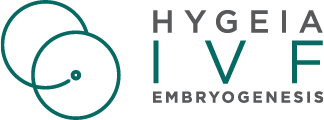The Electronic Health Record can also be accessed from a computer via a browser.
A necessary condition is that the user has registered with my-Ygeia from the application on their mobile phone.
- The service link from the computer is www.my-ygeia.gr ;
- The user's login details are the same as those they have already entered in the my-Ygeia app on their mobile phone;
- The specific link can be accessed through a browser from any device (computer, tablet, etc.);
- The user has the possibility to download their imaging tests.
Notification of Medical Record
This feature allows the user to share their medical record with any healthcare professional who needs to see their medical history.
They simply select the name of the healthcare professional already in the system or fill in their email, and instructions will then be sent to them to log in.
- The healthcare professional will log in and be able to navigate to the medical record;
- The user can at any time disable the notifications by pressing the disable button on the professional they want to remove.
For security reasons, the default duration of each notification is for 2 weeks which can be renewed by the user, or terminated at any time.